Welcome:Guangzhou Heynes High-Tech Co., Ltd.
Welcome:Guangzhou Heynes High-Tech Co., Ltd.


100% Original Autel G-BOX2 Tool for Mercedes Benz All Key Lost Work with Autel MaxiIM IM608/IM508
Highlights of Autel G-BOX2:
1. Support Mercedes Benz All Key Lost, faster calculate password
2. Work together with both IM608 or IM508 with XP400 or XP400Pro
3. Used for Faster Mercedes ECU data and EIS password calculation
4. Mercedes DAS3 can EIS/EZS all keys lost
5. Reduces reading time of W204 ECU data & W207 EIS by over 85%
6. No need to remove and reinsert the key for W221 & W164 after 2009 Models

Autel G-BOX2 Description:
The G-BOX2 realizes fast mode on vehicle and bench when all keys of Mercedes-Benz vehicles using ths DAS3 EIS/EZS are lost. The use of the G-BOX2 reduces the time needed and eliminates the process of insertion and removal.
The G-BOX2 can read and access most engines manufactured by Bosch including EDS/ MEx17 series engines used in BMW and Volkswagen Vehicles. This capability supports the ability to perform adaptions when all keys are lost and engine is replaced.
The G-BOX2 is compatible with the Autel's advanced diagnostic tablets support IMMO and key programming functions.
Less Time, More Secure
1. Support fast mode on Vehicle and bench when all keys of Mercedes-Benz vehicles using the Das3 EIS/ EZS are lost
2. Read and write Bosch Engine ECU on F Classis of BMW and MQB of Volkswagen
3. With the Autel's advanced Diagnostic Tablets supporting IMMO and Key programming functions
Autel G-BOX2 Product Display:
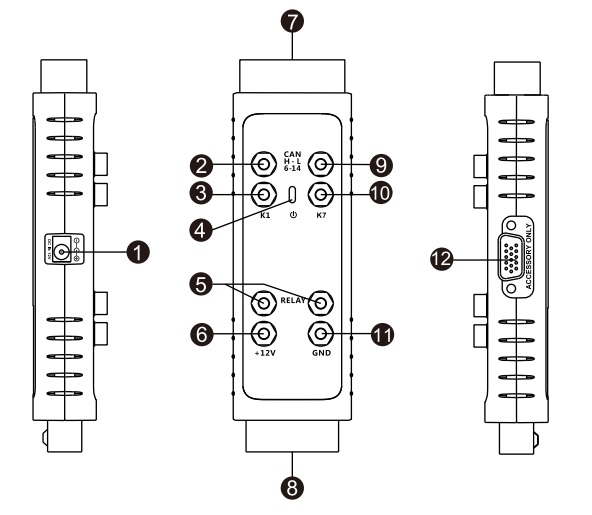
1. DC Port - Provides +12V DC power supply.
2. CAN-H Port - Universal CAN bus interface, connects with OBDII Pin6
3. K1 Port - Universal K-Line interface, connects with OBDII Pin1
4. Status Indicator - Indicates the current operating status
5. Relay Ports - Connect with dedicated relay cables
6. +12V Power Port - Universal power input/ output port
7. OBDII Connector - Connects to the vehicle's OBDII directly or via a dedicated extension cable
8. OBDII Female Connector - Connects to the main cable of Autel diagnostic tablet
9. CAN-L Port - Universal CAN Bus interface, connects with OBDII Pin14
10. K7 Port - Universal K-Line interface, connects with OBDII Pin7
11. GND Port - Universal power input/ output port
12. DB15 Port - Used with dedicated DB15 cable for reading and writing multiple types of ECUs